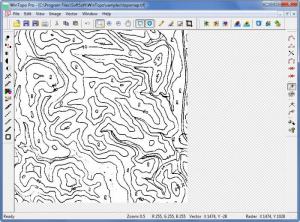WinTopo Pro
3.51
Size: 2.3 MB
Downloads: 7638
Platform: Windows (All Versions)
Load a BMP, TIF, JPG, Gif or PNG file into WinTopo and you will be able to convert it to a vector file that you can use with CAD or other similar applications. You will be able to do this with the greatest of ease from a user friendly interface. The application’s One-Touch Vectorization feature makes the whole raster to vector conversion process incredibly simple.
Seeing that it is little over 2MB in size, getting the WinTopo installation file off the web and onto your machine will take little time. Run this file and a setup wizard will show up; follow the onscreen instructions it presents and a few moments later you will be done. So to sum it up, the process of installing WinTopo on your machine takes little of your time and does not require a lot of effort.
The main part of the interface is taken up by the image you loaded into the application. If you don’t know what images to load, please note that WinTopo comes with a couple of sample images. Around the image there are buttons and shortcuts so that you can easily access all the functionality WinTopo has to offer. This simple layout makes it very easy to figure out the interface and to access WinTopo’s functionality.
Speaking about functionality, WinTopo comes with a very handy One-Touch Vectorization option that turns using the application into a simple 3-step process: load a raster, click the One-Touch Vectorise button from the upper right hand corner, save the vectors. Please note that the aforementioned Save option is not available in the trial edition of WinTopo Pro. As mentioned above, there are two WinTopo editions to choose from: a free Standard version and a shareware Pro version that has more processing options to offer and provides finer control over the vectorisation process.
Easily convert raster to vector with the powerful application WinTopo.
Pros
Installing WinTopo on a Windows-powered machine is an effortless matter. You will very quickly get accustomed to the interface. Support for BMP, TIF, JPG, Gif or PNG files is provided. There are two WinTopo versions to choose from: Standard and Pro. The Pro version has a more advanced vectorisation engine, more processing options, and finer controls.
Cons
The Save function is disabled in the WinTopo Pro trial.
WinTopo Pro
3.51
Download
WinTopo Pro Awards

WinTopo Pro Editor’s Review Rating
WinTopo Pro has been reviewed by George Norman on 15 Feb 2013. Based on the user interface, features and complexity, Findmysoft has rated WinTopo Pro 4 out of 5 stars, naming it Excellent